Today we are Posting "How To Download YouTube Videos in Any Quality | 3 Methods".
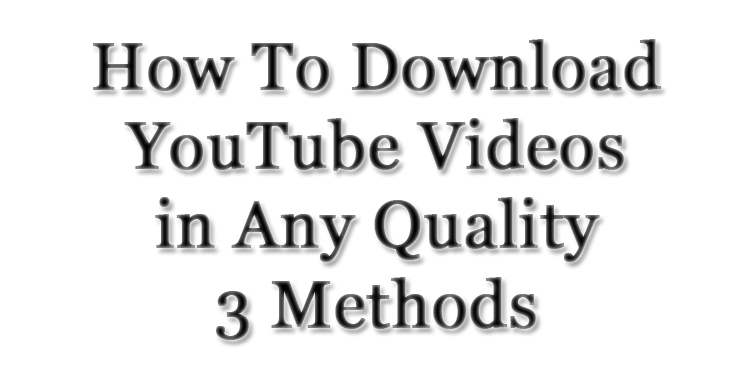 We all watch Videos on YouTube and Sometimes we want to Download them but Wait.. How To Download YouTube Videos?
We all watch Videos on YouTube and Sometimes we want to Download them but Wait.. How To Download YouTube Videos?
Here are Some Methods that we are Providing you all to Download YouTube Videos in any Quality.
Method 1
So, here is the Method 1.
Go to YouTube.com and Search for your Desired Video and then Play it.
If you have Internet Download Manager installed in your PC then it will Show you a Popup to Download Videos.
Click on that Popup and Select your Desired Quality and then Download the Video.
That was Method 1.
Method 2
Method 2 is also very Easy and it works every time and Most of the Users don't know about this Method but now you are going to know about this Method.
Go to YouTube.com and search for you Desired Video and then Play it.
Now, you have to Edit its URL a bit in order to Download that Video.
The URL would be : "https://www.youtube.com/watch?v=YourVideoID"
Now change the URL to : "ssyoutube.com/watch?v=YourVideoID"
After Changing the URL, hit Enter.
Now you will See a new Page with your Video Thumbnail and in Front of that you can Find the Video Quality which you want to Download.
Just click on the Desired Video Quality and your Download will Start Automatically.
This was the Method 2.
Method 3
This Method is also very Easy Just Follow the Steps.
Download and Install YouTube Downloader.
Once you have Installed it, go to YouTube.com and Search for your Desired Video.
Play the Video. Now, copy the URL of your Video and paste it in the URL Field of YouTube Downloader.
Select the Video Quality from the Drop Down List and then Click on Download Button.
Your Video will get Downloaded in the Desired Video Quality.
Screenshots
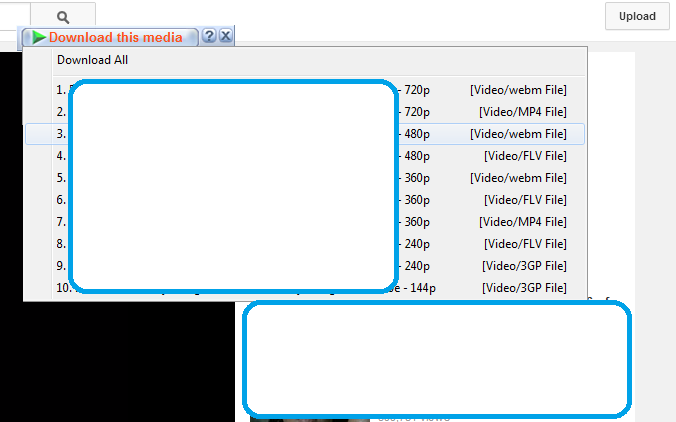
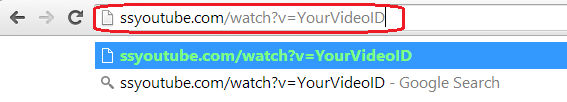
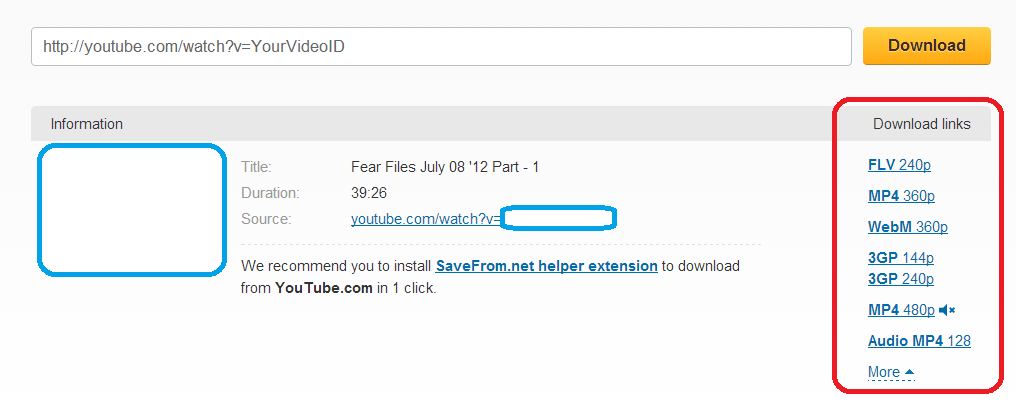
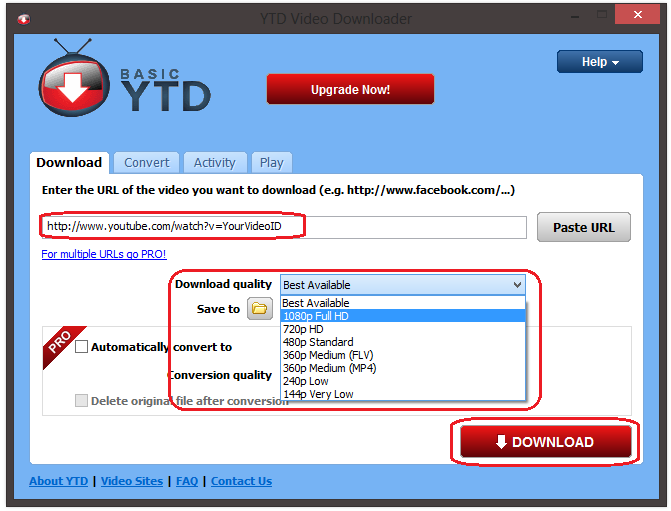
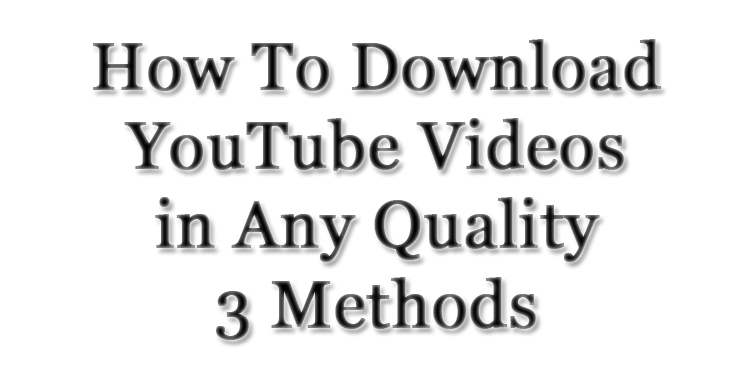
Here are Some Methods that we are Providing you all to Download YouTube Videos in any Quality.
Method 1
So, here is the Method 1.
Go to YouTube.com and Search for your Desired Video and then Play it.
If you have Internet Download Manager installed in your PC then it will Show you a Popup to Download Videos.
Click on that Popup and Select your Desired Quality and then Download the Video.
That was Method 1.
Method 2
Method 2 is also very Easy and it works every time and Most of the Users don't know about this Method but now you are going to know about this Method.
Go to YouTube.com and search for you Desired Video and then Play it.
Now, you have to Edit its URL a bit in order to Download that Video.
The URL would be : "https://www.youtube.com/watch?v=YourVideoID"
Now change the URL to : "ssyoutube.com/watch?v=YourVideoID"
After Changing the URL, hit Enter.
Now you will See a new Page with your Video Thumbnail and in Front of that you can Find the Video Quality which you want to Download.
Just click on the Desired Video Quality and your Download will Start Automatically.
This was the Method 2.
Method 3
This Method is also very Easy Just Follow the Steps.
Download and Install YouTube Downloader.
Once you have Installed it, go to YouTube.com and Search for your Desired Video.
Play the Video. Now, copy the URL of your Video and paste it in the URL Field of YouTube Downloader.
Select the Video Quality from the Drop Down List and then Click on Download Button.
Your Video will get Downloaded in the Desired Video Quality.
Screenshots
Screenshot 1
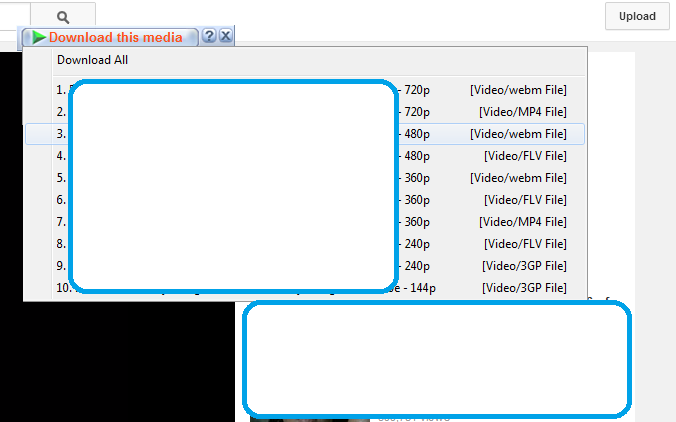
Screenshot 2
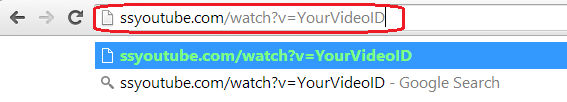
Screenshot 3
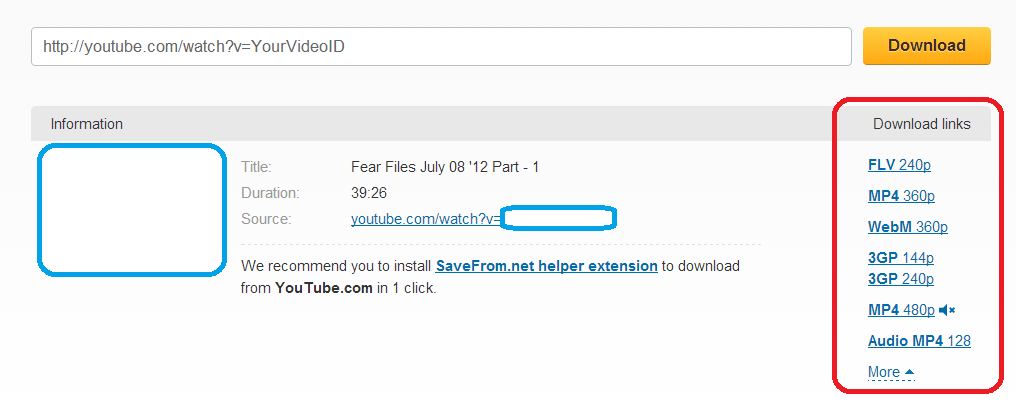
Screenshot 5
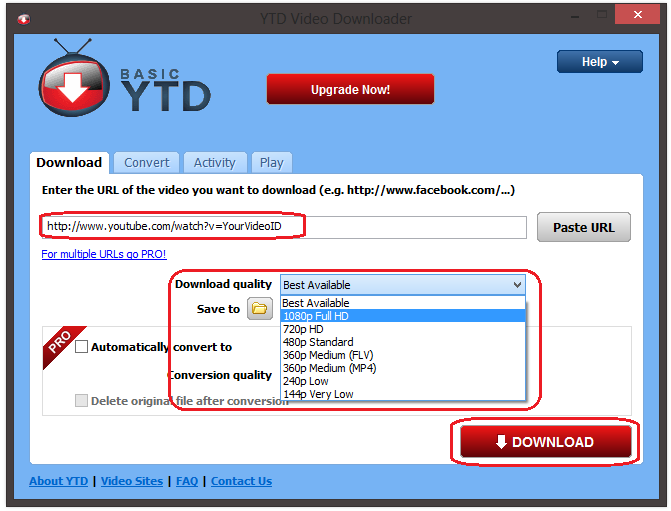
If you face any Problems Regarding the Methods, Post a Comment.












0 comments:
Post a Comment
Say About Us.. :)